For Old Versions(4.35 and Below): Database Edit Step16 :"Lod Editor" ile veritabanına Yeni Parent Kaydı oluşturma İşlemleri2 - Creating New Parent Records to Database with Lod Editor
Bu adımı Lod Editör kullanmayacaksanız atlayabilirsiniz. Pass this steps if you don't use lod editor.
Lod editörle yeni Parent Kaydı ouşturma. Creating New Parent Record with Lod Editor.
Lod editörle old formata çevirdiğiniz 4.34 database yapısına model aktarabilir ve bunu daha sonra export database ile dışarı aktarabilirsiniz ve yeni yapı içinde build ederek kullanabilirsiniz.
- Click Setup Wizard
- Click Append/Select a Parent
- Click Ok. ( -1 main Append Parent.)
- Note New Parent number(2586) It will required
- Click Append/Select Lod 1 (Lod1 Main model Lod)
- Click Ok.( -1 main Append Lod.) Select high detailed model's lod file
- Click Open button.
- Click Ok Button. It will open Enter data window.
- Enter lod distance
- Click Ok Button
- Check Lod number (4184) Values and note it. It will required.
- If you want to load low rez model lod (LOD2, LOD3....ETC) use this button but we haven't low rez lod for JF-17 so pass this step.
- Press Update Parent Record button and check updated message
- Click Add/Replace Texture button
- Select texture files
- then Click Open button
- Check all values and click close button.
- Repeat all steps for cockpit wind model and note parent number and lod number.
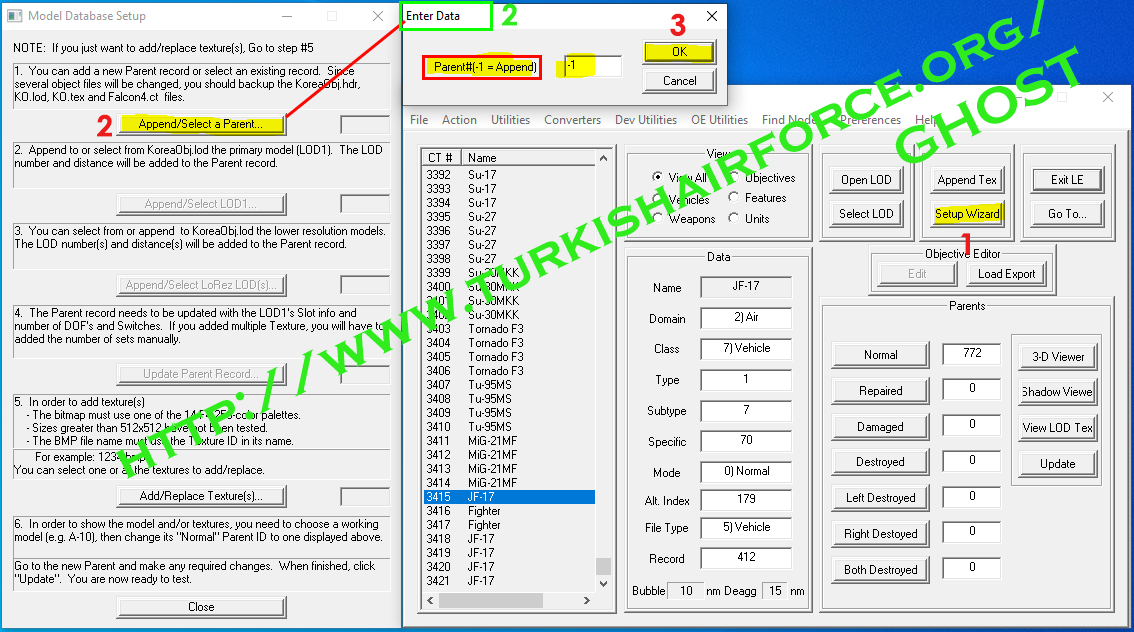


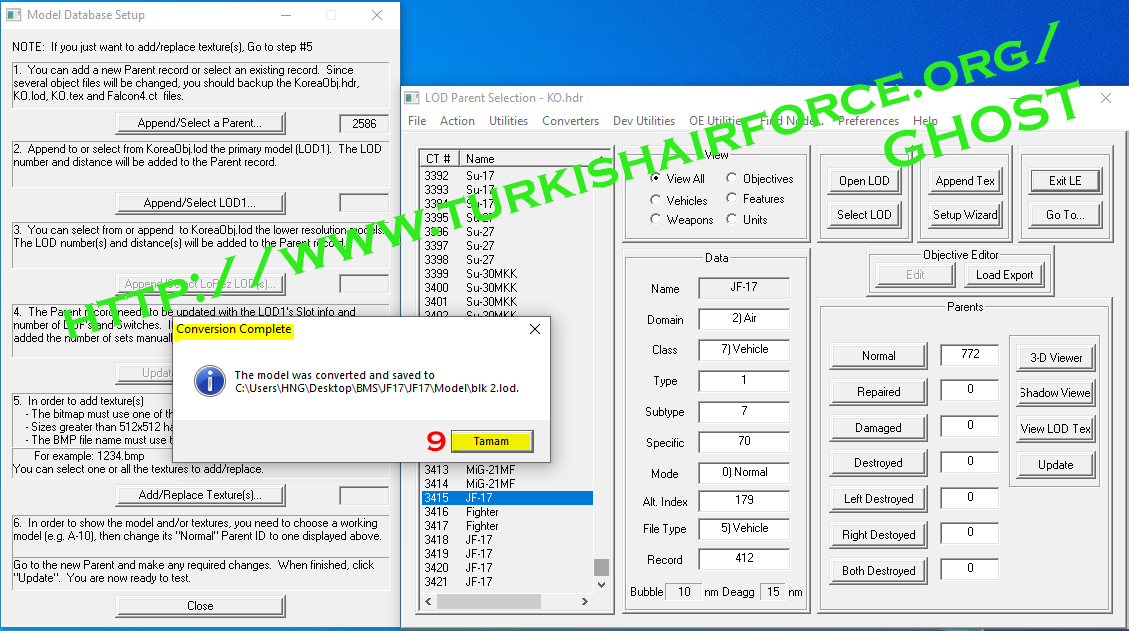
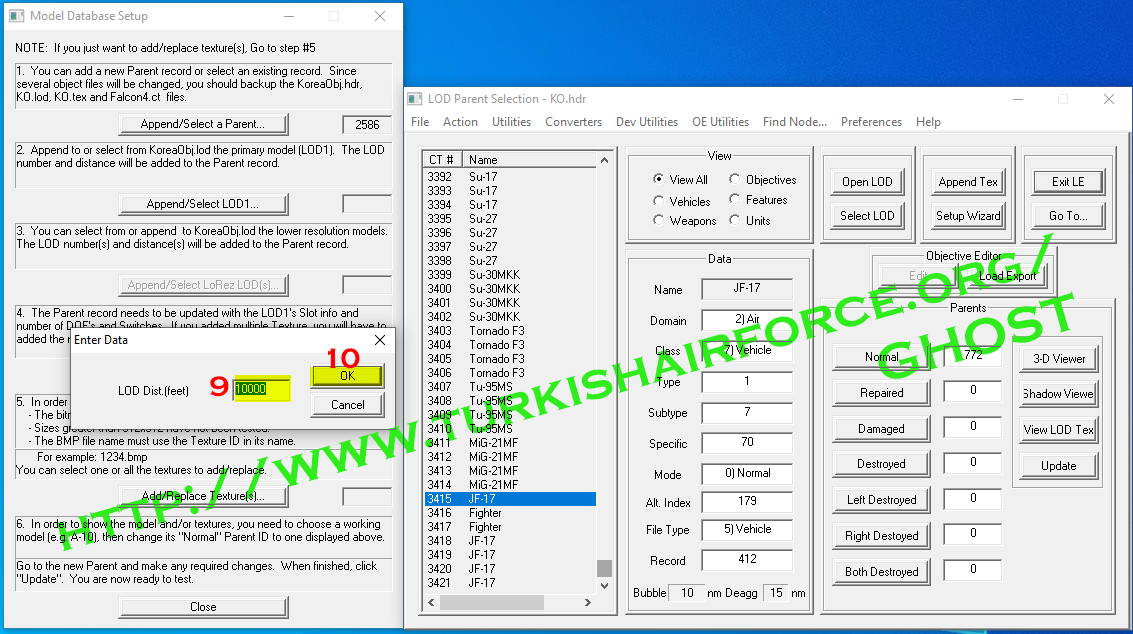
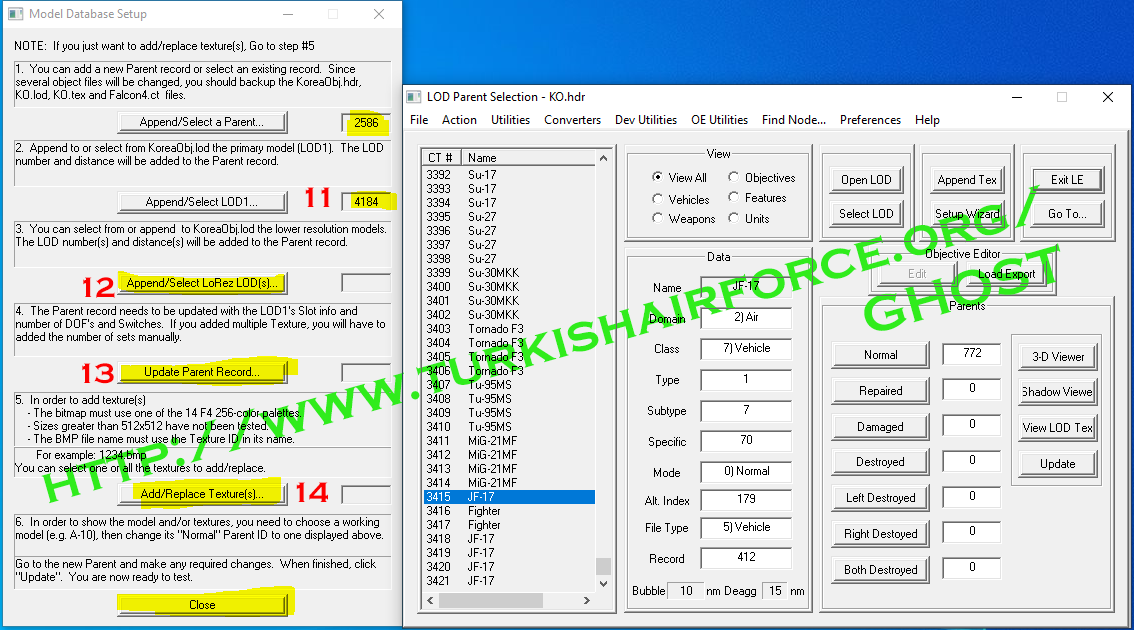



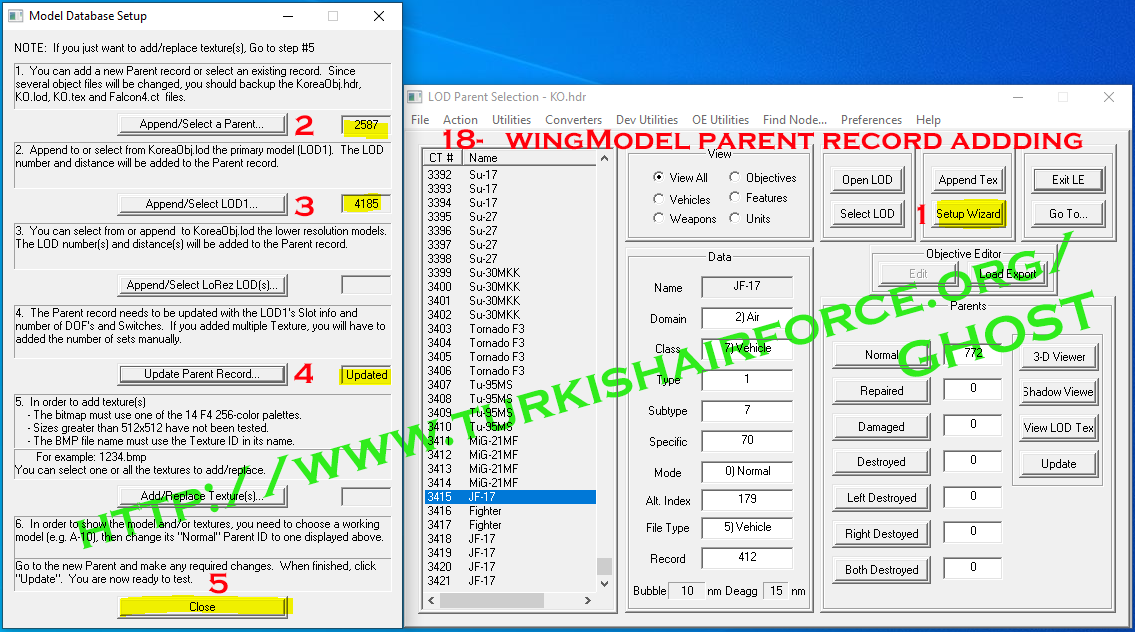


Yorumlar