Aircraft Adding Step10 :"BMS Editor" ile Flight Oluşturma1 –> Creating Flight for new aircraft with BMS Editor Tool
TR à ENG
Bu adımda Editörü açtıktan sonra veritabanında bir uçağa ait Flight kopyasını alarak başlayacağız.à In this step, after opening the Editor, we will start by copying the Flight of an airplane in the database.
- Unit sekmesine tıkla - Click on the Unit tab -
- Flight sekmesine tıkla -Click on the Flight tab
- Listedeki Element 0 başlığına tıklayarak ismine göre sırala - Sort by element0 by clicking the title in the list
- Seçilen aircraft üzerinde sağ tıkla ve
- Add Unit Copy seçeneği ile Flight unit kopyasını üret. -Right click on selected aircraft and Generate a copy of the aircraft Flight Unit with the Add Unit Copy option.
- Evete tıkla - Click Yes
- Squadron listesinin sonuna gidin ve # Fighter hashtag ile kopyalanan F-CK-1C Flight unit adını kontrol edin Go to end of squadron list and Check copied F-CK-1C squadron unit name with hashtag #Fighter

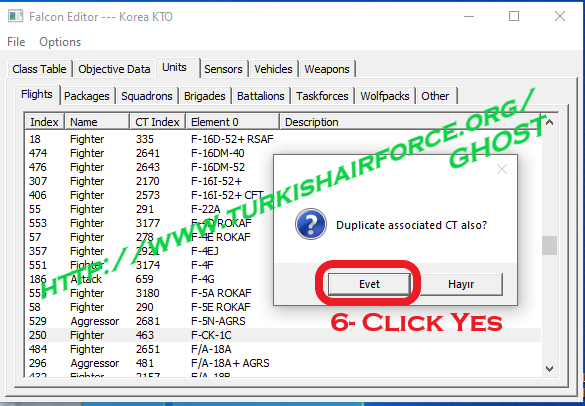



Yorumlar