Aircraft Adding Step9 :"BMS Editor" ile Squadron İsmini Değiştirme Changing Squadron name for new aircraft with BMS Editor Tool
TR à ENG
Kopyalanan #F-CK-1C squadronunu gördükten sonra üzerine çift tıklıyoruz ve karşımıza Unit Data penceresi geliyor. Burada öncekine benzer şekilde uçağın ismini değiştirmemiz gerekmekte.àAfter seeing the copied # F-CK-1C squadron, we double click on it and we see the Unit Data window. Here we first need to change the name of the plane same thing to previus.
- Double Click to copied squadron name in Unit/Squadron List ( #Flight ) This is open Unit Data Window
- Change Name as Fighter
- Repeat for all elements in the list: Select Element in element list. Press Edit Element Button. This operation open the Add Element window. Find JF-17 in list
- This is Add Element window. Find JF-17 in Element List
- Select JF-17 from Element List
- Press ok Button and We return back to the Unit Data window
- Change Squadron unit icon number with 10129(from TE PLANE list)
- Press Unit Data Save Button.
- Re-Open Unit data window for JF-17
- Click Open CT Data button.
- This operation opens the Class Table Data Editor window.
- Change the specific value to 70
- Press Class Table Data Editor Save Button.

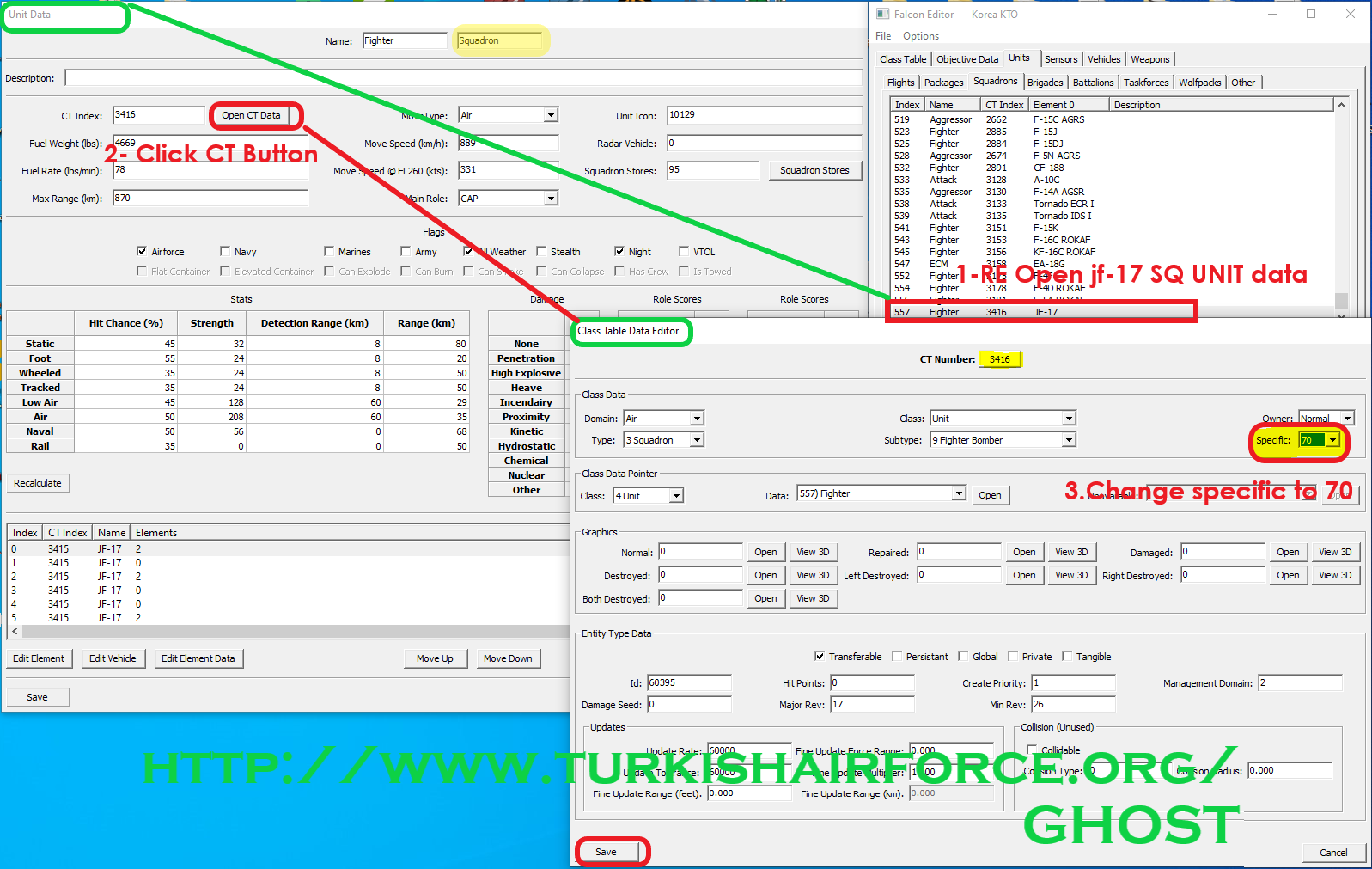



Yorumlar
Btw when opening up Mission commander still get a message that validac.act has more entries, number on top 192, items 193
I see same error here.
Mission Commander Validact list pesific 58 doublecate from my side.
167 KF-16C ROKAF 2 - Air 6 - Unit 3 - Squadron 9 - FIGHTER BOMBER 58 255 255 255
this line. please check it. Do you see same specific?
2 6 3 9 58 255 255 255
if no problem you set 193. your side May be my db different from you. I will use orginal backup files.
we will wait..
added!